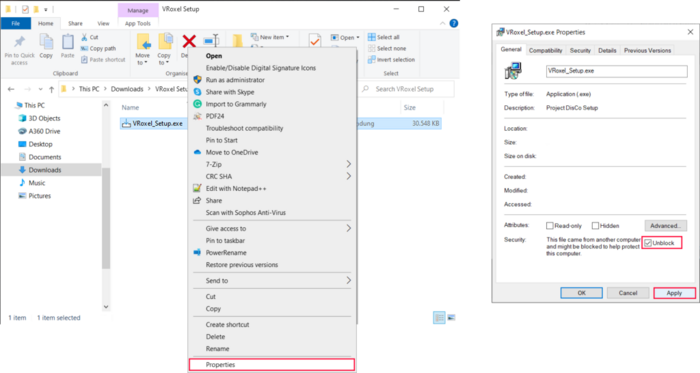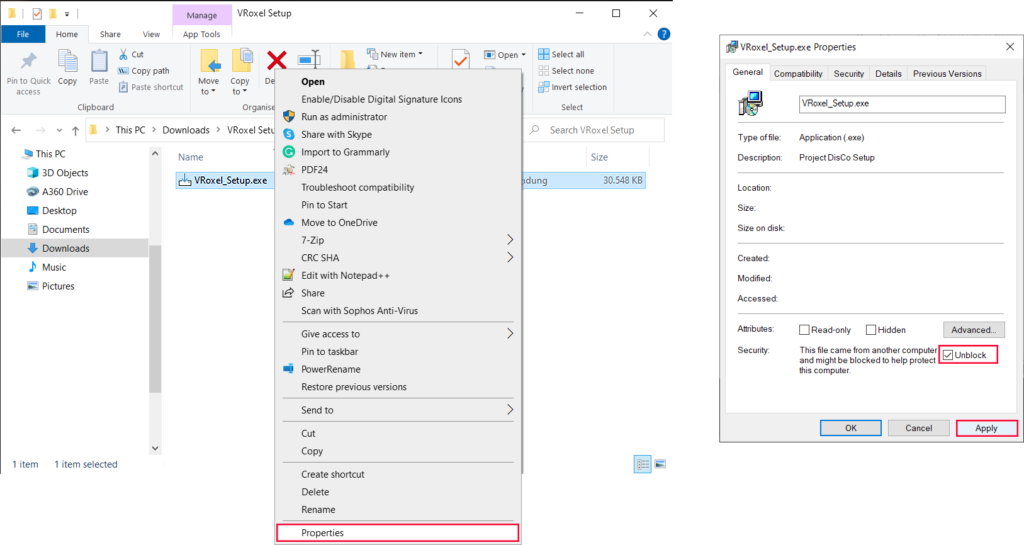for Windows
How To Install
Please follow these steps to successfully install VRoxel on your Windows machine. After the download is completed you will need to right-click the setup file and go to Properties. Click the unblock check-box in the lower right corner and click Apply.
This is necessary, because Windows Smart Screen is designed to protect the user from possibly malicious software from unknown sources. While this is a good idea in general, Microsoft makes it especially difficult for small developers to attain a certificate, outsourcing it to third party vendors, who charge annual fees. This gives an unfair disadvantage to small developers especially in the open-source community because it requires developers to pay a fee to distribute their free software. Unblocking the setup eliminated the need for a certificate.